Scale your business with
Notion Freelance OS
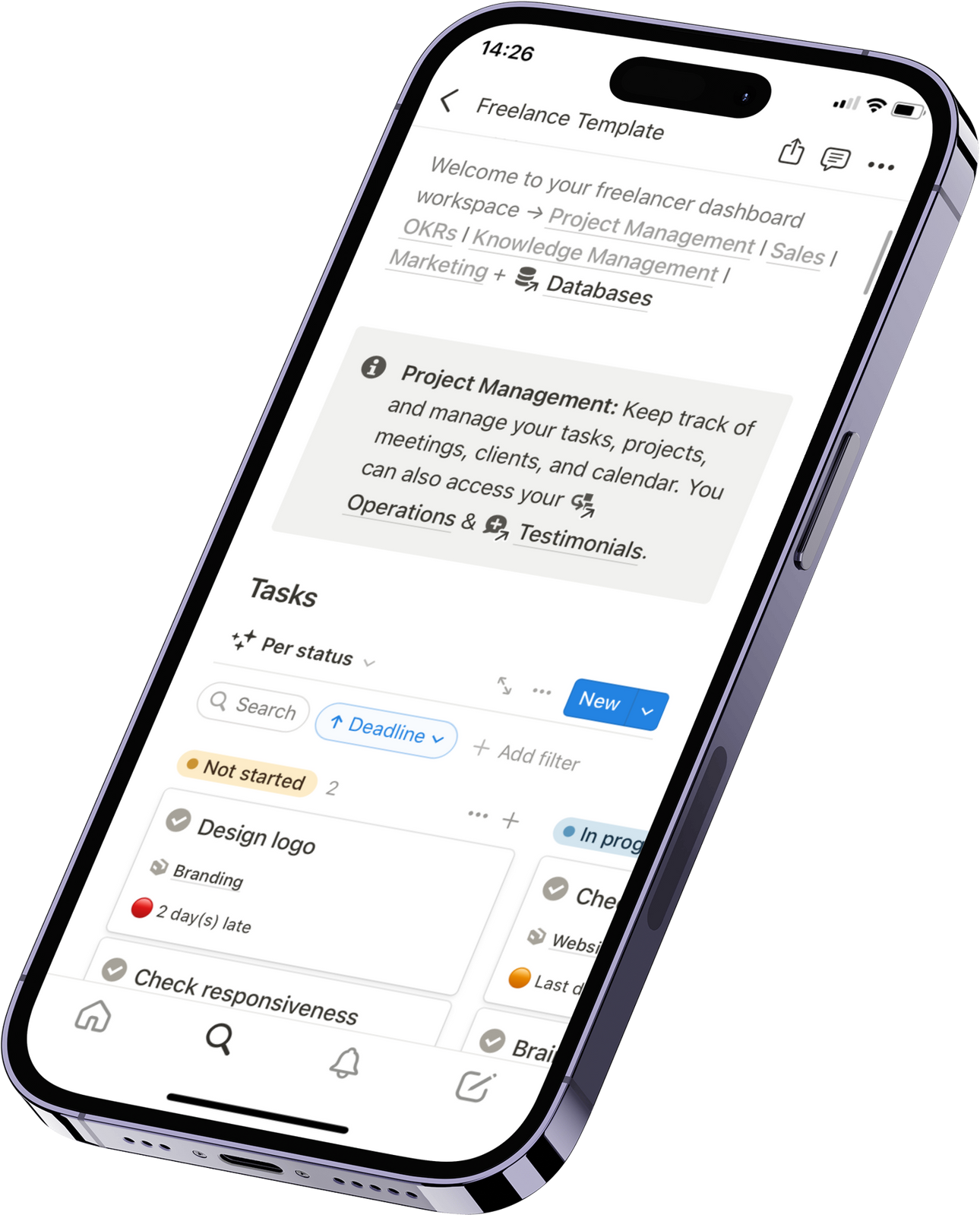
No more blind purchases
— see exactly what you’ll get ↓
UNLOCK NOW 🔓
Florianne Chassery
⭐⭐⭐⭐⭐

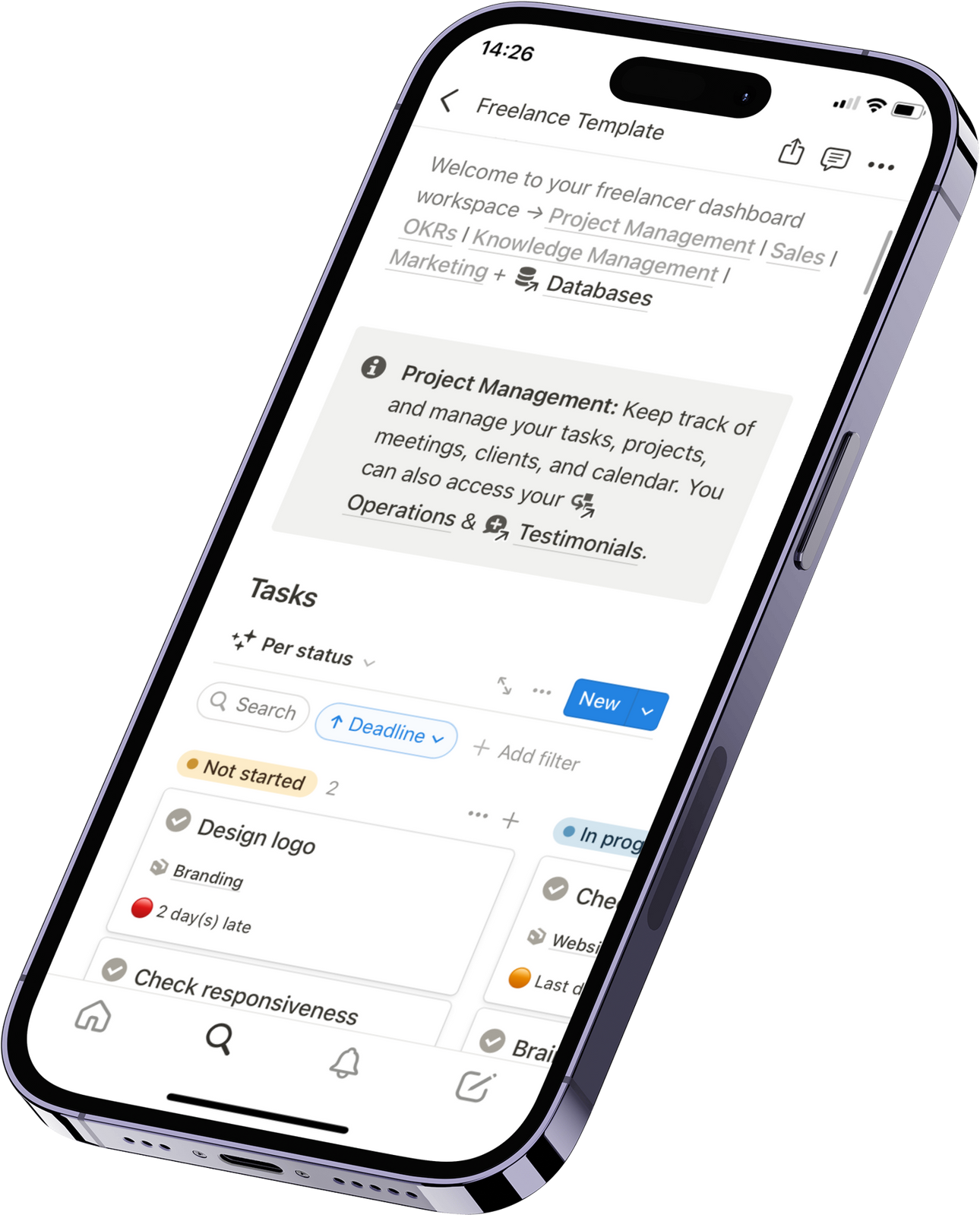

Florianne Chassery
⭐⭐⭐⭐⭐

Time is precious. So, to make the most of your limited supply, you need a system — a system that works for you.
An organized workspace makes an organized mind. Declutter your life to make space for what truly matters.
A great system doesn't only benefit you. Your clients also get better delivery, communication, and service.
This Notion freelance template also comes with a complete Research Hub section. It includes:















Hey — I’m James, obsessed with organizing things for as long as I can remember.
I discovered Notion in 2018: it was like someone handed me the ultimate toolbox for organizing… well, everything.
Since then, I’ve helped over 50,000 people get more clarity and flow with ready-to-use Notion templates—and guided 30+ businesses in building custom setups that actually work for them.
Oh, and I’m one of the very few Certified Notion Consultants on the planet (just saying).
Either way, you’re in good hands.
Got any questions? Feel free to reach out at hello@templates4notion.com ✨

Notion is a productivity and organizational tool that allows users to create a variety of content, including notes, databases, and project management tools. Notion can be used to collaborate with others, organize personal tasks, and manage work projects.
You can create an account for free here.
A Notion template is a set of building blocks that can be duplicated into your own Notion workspace. It's a great way to start working directly, and it saves you a lot of time.
Yes. Notion has a free plan which gives you all the necessary tools, and this template works perfectly with a free account. Beware that with the free account, you can only have one chart on your entire workspace, so choose wisely 😉
After purchase, you'll receive a link to a Notion page. Then, hit the "duplicate" button at the top-right of the page.
The Notion Freelance Template is a comprehensive workspace designed to help freelancers manage all aspects of their business in one place. It includes tools for project management, client management, task tracking, financial management, and more.
The template includes a project manager, task tracker, client CRM, financial tools, invoicing system, proposal creator, meeting notes organizer, marketing tracker, and goal-setting features (OKRs). It also has customizable databases for products/services, a calendar, and a knowledge management system.
The template offers a robust project management system with features like task assignment, deadline tracking, project status updates, and time tracking. It allows you to link tasks to specific projects and clients, providing a clear overview of your workload and progress.
Yes, the template includes a Client CRM (Customer Relationship Management) system. You can store client contact information, track project history, manage communications, and even link clients to specific projects and invoices.
The template includes tools for tracking income, expenses, and generating financial reports. You can create and send invoices directly from Notion, track payments, and get an overview of your financial health.
Yes, the template includes time tracking capabilities. You can log time spent on individual tasks and projects, which can then be used for accurate billing and productivity analysis.
Absolutely. The template includes an invoice creation tool where you can draft, customize, and send invoices to potential clients directly from Notion.
The template incorporates an OKR (Objectives and Key Results) system. This allows you to set business goals, break them down into actionable tasks, and track your progress over time.
Yes, the template is fully customizable. You can add, remove, or modify sections to fit your specific needs and workflow as a freelancer.
No, the template is designed to be user-friendly for both Notion beginners and experienced users. However, basic familiarity with Notion will help you make the most of the template's features.
Yes! Affiliates benefit from a 20% commission on all sales. You can apply here.
Shoot me an email at hello@templates4notion.com.
I'm always happy to chat & help!